
Those who think too late about backing up their WhatsApp data may lose their data forever. However, if you have backed up your messages to Google Drive, you can easily restore deleted text and images.
All you need is Google Drive and your phone number. You must use the same number and Google account that you have on WhatsApp, otherwise the feature will not work.
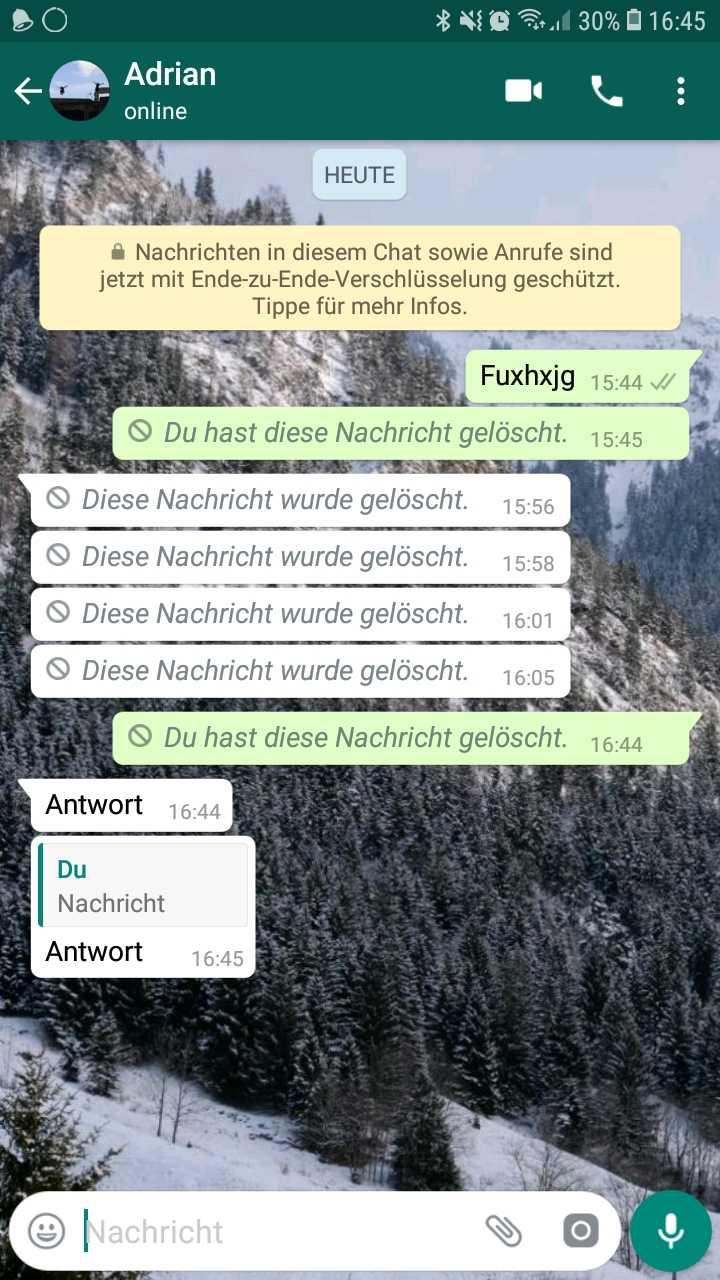
How to recover your deleted WhatsApp messages
If you haven't set a backup yet, you can skip this step and scroll straight to the next paragraph.
1. Delete WhatsApp on your Android smartphone.
2. Open the Google Play Store and reinstall WhatsApp.
3. Open the app and verify your phone number.
4. A prompt will appear asking you to "Restore your chats". Click on it.
5. Click Next.
All your deleted messages and photos in the backup should now be restored.
How to set up the backup of your WhatsApp messages to Google Drive.1. Open WhatsApp and click on the three dots in the upper right corner of the screen.
2. Click on "Settings" and select "Chats".
3. Click on "Chat Backup".
4. Click "Back up to Google Drive" and select everything except "Never".
5. Select the Google account you want to use for your backups or add a new one.
6. Allow WhatsApp access and your backup is successfully set.
This article was translated from English by Klemens Handke. You can find the original here.







