
Hans Christian Dirscherl
How Android Auto integrates Android smartphones into the car and you can use these apps! Testing Android Auto in numerous vehicles (with videos). Difference to Android Auto on the smartphone and its successor Google Assistant Driving Mode. Plus: This is Android Automotive.
EnlargeThis is what Android Auto will look like in a BMW 340i with BMW OS 7 in spring 2021. Here is the navigation with Google Maps.Android Auto is Google's solution for integrating Android smartphones into the infotainment system of a modern car. It has long supplanted the older MirrorLink and is a competitor to Carplay, which Apple uses to connect its iPhones to the car.
In this article we present all aspects and variants of Android Auto in detail. We tell you which vehicles from which automobile manufacturer you can use Android Auto in, explain the functional principle and the advantages and disadvantages of Android Auto and, above all, continuously test Android Auto in new vehicle models from different manufacturers. In this article you will find detailed test reports on Android Auto, for example in the VW Bus, Audi A4, Seat Ibiza Connect, Skoda Rapid Spaceback, in the Mercedes E-Class and in the Honda Civic... We also present retrofit solutions for existing cars .
Table of contents
1. These improvements are coming in 2022
Google didn't attend the CES 2022 in Las Vegas, but still used the time to present the upcoming innovations for Android Auto in 2022.
Android smartphone as a car key
Certain BMW models can already be used with certain Samsung Galaxy smartphones (currently only the S21) or Google Pixel (Pixel 6, Pixel 6 Pro ) unlock, lock and even start. This is reminiscent of BMW's implementation of Apple Carkey - open BMW with iPhone and drive off aka BMW Digital Key - and in fact you have to hold the Android smartphone to a certain point on the driver's door, as has been the case so far with BMW Digital Key . The technical basis for this is Ultra Wideband (UWB) technology.
In the course of 2022, another important improvement is that you no longer have to take your Android smartphone out of your pocket (with BMW Digital Key, this is currently only possible in the high-priced iNext - for comparison: Every Tesla can be used with unlock a smartphone without having to take it out of your pocket). In addition, the “digital car key” should then also be able to be passed on to other smartphones. The number of smartphones and cars that support it is expected to grow over the course of 2022.
Fast Pair: Quickly pair Android smartphone and car
Selected cars from BMW and Ford are said to already support Fast Pairing: This should allow the smartphone to be paired with the car with a tap of the finger.
Retrofitting: use Android Auto wirelessly
If your infotainment system does not support the wireless connection between smartphone and car for Android Auto, you should be able to retrofit this function with the Motorola MA1 wireless adapter for 89.95 euros. Simply plug the adapter into a USB port on the infotainment system.
More apps for Android Auto and Android Automotive
Android Auto will also get new apps, including Lyft. For cars that even have Android Automotive installed (e.g. in the Polestar), there are additional apps such as Sygic for navigation or Chargepoint for charging electric cars. Later there will also be an option to watch YouTube videos in the parked car. This should initially be the case in certain Volvos. Especially for some Volvo vehicles there should be an extended Google Assistant that can be used to make settings on the car. For example, you should then be able to turn on the lane keeping assistant by voice command or ask Google when the next maintenance is due. The new "Remote Actions" are also initially only available for certain specific Volvo models. They make it possible for you to control the heating, unlock the car or check the battery level using a voice command to Google Assistant.
New interface for Android Auto: Coolwalk
There are now a few leaked photos circulating on the Internet that are supposed to show screenshots of the next version (codename: "Coolwalk") of Android Auto. For example here at XDA Developers and at Androidworld.it as well as at Reddit. The screen is split in two, you always see the Google Maps map on the right, and other applications such as news or the music player on the left.
Google is likely to roll out the update for Android Auto soon, but a date is not yet known.
2. There are these Android Auto variants
Currently there are:
Important: The download for Android Auto (for the connection to the car's infotainment system) and for Android Auto for smartphones (the stand-alone use on the mobile phone) is identical: Download Android Auto for Android 6-11.Android Automotive However, you cannot download it because the car manufacturer installs it in its infotainment system.
3. The creators: Google, Open Automotive Alliance and the automobile manufacturers
Android Auto comes from Google and offers an app display optimized for use in the car. The Open Automotive Alliance was founded specifically for Android Auto at the Consumer Electronics Show (CES) in early 2014. The goal of the car companies involved as well as chip manufacturers Nvidia and Google is clear: Android should be in the car. Ideally, as a complete operating system for the infotainment system.
4. Requirements for using Android Auto
4.1 Android Auto on the car display
You need an Android smartphone and a compatible vehicle. Here, the smartphone screen including the compatible apps is mirrored on the vehicle's screen.
Smartphone side: You need to install the Android Auto app on the Android smartphone. The app is free and can be installed on smartphones with Android 6.0 or higher. Android 11 is required for wireless connections.
Car-side: The car's infotainment system must also support Android Auto. Support for Android Auto is included in an equipment package from the respective automobile manufacturer that is subject to a surcharge. At Audi, for example, this package is called Audi Smartphone Interface, at Volkswagen App-Connect, at Seat Full Link and at Skoda Smartlink.
As an alternative to a factory-installed infotainment system with Android Auto, you can also buy and retrofit a compatible infotainment system afterwards. You can find offers here in the price comparison of PC-WELT or on Amazon.
Gallery: All car tests from PC-WELT
Android Automotive vs. Android Auto
Android Auto forms the basis of Android Automotive. Google has been developing Android Automotive together with Intel since March 2017. This is an Android variant that is intended as the operating system basis for the infotainment system, the air conditioning control and the instrument panel in cars. A car manufacturer that opts for Android Automotive can adapt the operating system in detail to its needs.
Android Automotive runs as an independent operating system in the car. Unlike Android Auto, it does not require an Android smartphone to operate. The Polestar 2 electric car, for example, uses Android Automotive: Polestar 2 tested – the whisper-quiet 408 hp electric sedan challenges the Tesla Model 3 to a duel. Fiat Chrysler is developing its Uconnect 5 infotainment system based on Android Automotive. General Motors is also interested in using Android Automotive.
With Android Automotive, Google Maps takes up a large part of the screen while driving - this is reminiscent of the Tesla screen.
4.2 Android Auto for smartphones
You need an Android smartphone and ideally a suitable cell phone holder.
With Android Auto, Google delivered an app that can be used independently of the car manufacturer's built-in infotainment system and without the display in the car. So you put the android in the smartphone holder of your vehicle and then start Android Auto. If a Bluetooth hands-free system is installed in the vehicle, Android Auto starts automatically on the smartphone after pairing.
EnlargeAndroid Auto stand-alone only on the smartphone: the home screen on the left, Google Maps on the right.You can then use the usual functions of Android Auto (see below), the large buttons and a clear layout on the smartphone screen owns. This stand-alone operation of Android Auto is intended for vehicles that do not have a modern infotainment system or for vehicles from car manufacturers that do not support Android Auto, such as Tesla, as well as for older vehicles and classic cars.
However, if Android Auto is used without being coupled to the built-in infotainment system, the sound output is of course only via the smartphone's loudspeaker and not via that of the car.
EnlargeAndroid Auto stand-alone only on the smartphone: Google Play Music on the left, telephony on the right.The prerequisite for Android Auto for smartphones is Android version 6.0 at least and version 11 at most on the smartphone. The range of functions of Android Auto for smartphones is identical to Android Auto in combination with the infotainment system of the car: i.e. Google Maps, Google Play Music, telephony, Spotify, Pandora etc. It is operated via voice commands from Google Now.
Google Maps in the test: free navigation with exact traffic situation information
EnlargeAndroid Auto stand-alone only on the smartphone: settings on the left, voice control on the right.4.3 Google Assistant Driving Mode replaces Android Auto for smartphones
You need an Android smartphone and ideally a suitable cell phone holder.
The Google Assistant Driving Mode requires at least Android 9. The Google Assistant Driving Mode replaces Android Auto for smartphones, from Android 12 even mandatory.
5. Connection of Android Auto between smartphone and car
For a long time, the connection between vehicle and smartphone was only possible via USB cable (Android Auto uses Bluetooth for telephony, more precisely: the hands-free profile HFP. All other functions such as the transmission of images and videos, operating events or all audio data (except telephony) such as the microphone input for Google Now, on the other hand, flow via the USB cable. The USB connection is encrypted).
However, a wireless connection is now possible with more and more vehicles; Similar to Apple Carplay, BMW was a pioneer here. On the smartphone, Android 11 is required for a wireless connection. Wireless Android Auto aka Android Auto over Wifi uses a WiFi connection to transfer data between the car and the smartphone. This corresponds to the procedure of Wireless Carplay. Telephony, on the other hand, is via Bluetooth. For Android Auto to work wirelessly, however, it must use WiFi over the 5 GHz connection! This 5 GHz WLAN must also meet the regulatory requirements of the EU.
But there is one difference to Wireless Carplay: In order for the Android smartphone and the infotainment system to recognize each other in the car, you have to connect the smartphone to the car with a USB cable. This is not necessary with Wireless Carplay.
6. Operating concept, functionality, appearance and advantages
As soon as the connection between the Android smartphone and the car is established, the apps available for Android Auto - i.e. those certified by Google - are mirrored on the vehicle screen. Android Auto apps on the vehicle display have larger buttons than on the smartphone screen, and unnecessary and distracting elements have been removed. Android Auto outputs the sound, which comes from music apps or web radio, for example, via the car speakers.
Android Auto is the interface between the Android smartphone and the car's infotainment system. The Android smartphone can then no longer be operated directly and the smartphone screen is switched off.
Start screen: The start screen has presented itself with a default dark mode since August 2019. It displays the Android Auto compatible apps with large, colored icons. At the bottom of the screen is the navigation bar ("navigation bar") with app launcher (for easier access to apps) and notification center for messages and calls. After pressing an icon, the corresponding application does not always start immediately. Spotify does that, but when you press the Google Calendar icon, the Google Assistant launches instead, allowing you to navigate the rest of your calendar with voice commands. The Google Assistant can also be reached via the corresponding microphone icon on the far right in the navigation bar.
Some apps like Google Music or Spotify can store their own controls for play, pause, skip in the navigation bar. The driver can then make entries in the respective apps without having to open the entire app beforehand if the music app is running in the background and the screen is occupied by the navigation system, for example.
You also always have direct access to the Google Assistant and the Home button via the navigation bar. The Notification Center (accessible via the bell icon) displays the most recent messages and calls and enables an immediate reaction to them - for example a callback or playing a voice message. We present the Android Auto version from August 2019 in detail here.
Note: Android Auto gets split screen, shortcuts, wallpapers and games.
The same look and operation everywhere:No matter which car you are sitting in - Android Auto looks the same everywhere and works the same everywhere. So you don't have to change when you change cars, you'll always find the familiar user interface. Android users quickly find their way around Android Auto because they have the functions they are used to from their Android smartphone. Everything is just shown a bit larger and simplified so as not to distract the driver. This is the main benefit of Android Auto.
Tip: Turn off night view with developer mode
Issue:By default, Android Auto switches your vehicle's screen to night mode when the vehicle turns on its headlights. Sometimes you can hardly see details on the then darkened display, for example on the Google Maps map.
Solution:You can disable vehicle-controlled switching between day and night mode. And, for example, always run Android Auto in day mode.
Proceed as follows:Start the Android Auto app (this can also be done without a paired vehicle). Click the three-line menu in the top-left corner, then open About. Now quickly tap “About Android Auto” several times in a row. This will launch developer mode. Now go to the three dots at the top right and open "Developer settings". From there, click on the second entry from the top: Day/Night. Make the desired setting in the window that then opens. Then exit developer mode again in the three-point menu at the top right.
Touchscreen or voice control:The driver operates Android Auto via the touchscreen in the center of the dashboard or by voice control with Google Assistant.
Steering wheel buttons and buttons:You can sometimes use the car's buttons and buttons on the steering wheel to operate Android Auto functions such as Google voice control. You start Google voice control with a longer press on the voice control button in the steering wheel, while a short press starts the car manufacturer's proprietary voice control. The volume up/down buttons on the steering wheel are usually also available for Android Auto volume control.
However, the entire computing power comes from the Android smartphone, which is connected to the infotainment system via a USB cable. The android's battery should hardly be recharged while driving because it has to power the smartphone. In addition, the Bluetooth connection between the smartphone and the infotainment system is used for telephony. In addition to the computing power and the battery capacity of the android, its mobile phone contract is also required, because of course all traffic runs via the connected smartphone.
7. Functional scope: Navi, telephony, Whatsapp, music
Navigation:Navigation with Google Maps is certainly a highlight of Android Auto. This online navigation solution steers very precisely thanks to the exact traffic situation information, but it usually obtains its map material continuously from Google's servers, which can put a strain on the monthly data volume of your mobile phone contract if you use Google Maps frequently. There are also roaming costs in non-EU countries.
Google Maps will not work in remote areas with poor or no cell service. In our test, however, this was only rarely the case and only for a very short time, and it did not significantly impede navigation. You can avoid all of these problems by navigating offline with Google Maps and downloading the map material required for your route to your smartphone in advance using the WLAN.
You can directly enter your navigation destination with the voice control of Android Auto: "How is the way to Munich?". Android Auto starts Google Maps Navigation immediately, tells you the approximate time of arrival taking into account the traffic situation, says whether there are any traffic jams on the way and shows the route on the map. You can then drive off immediately. There are solid voice prompts during navigation and of course good traffic information from Google Maps is available.
Google search:The excellent Google search is very useful and returns many more hits than the POIs from the navigation system. This allows you to find the nearest petrol station or supermarket in no time at all. When asked "Where can I have a coffee in Parkstadt Schwabing?" Android Auto displays a list of cafes and hotels where you can have a hot drink. You can navigate to each of these hits immediately from Google Maps You can also use voice commands to find the nearest workshop.
Hands-free system: Telephony via the Android smartphone should also be one of the most important functions of Android Auto. The easiest way to do this is by voice input: you simply speak the phone number you want in one go without interruption. Google Assistant usually understands the number without errors and immediately starts the call. Or you name the contact you want to call from the phone book of the smartphone. Android Auto also supports receiving and sending Whatsapp messages or SMS. Dictating and sending SMS also works with the help of voice control.
Music: You can also get music from various sources such as Google Play Music (with a 90-day trial account for Google Play Music), Amazon Music or Spotify, and you can get audio books from Stitcher. You stream the songs from the Google servers via your Android smartphone to Android Auto and then play the music through the speakers built into the car. You can also browse the music collection on the android while the car is stationary.
Already with Android 3.8 Google brought improvements for music search and messaging. You can read more about this in this message.
Additional functions:You can ask Android Auto about the weather report with a voice command - a woman's voice reads out the weather report - or about the next appointments from the calendar. You can also enter a new appointment by voice command. However, you cannot send emails from the car using voice commands, nor can you open a browser. You can send messages via Whatsapp.
Google added its calendar app back to Android Auto in August 2020, as reported by The Verge. So you can now navigate directly from the Android Auto calendar app to the meeting point of your next appointment. The calendar app and the associated navigation option was already part of Android Auto until 2019. But with the major update for Android Auto that was deployed at the time, Google removed the calendar app or replaced the screen display with an exclusively spoken output via the Google Assistant.
Post-install apps:You can post-install many other apps for Android Auto, for example Pandora, Tune-In Radio, Skype or ICQ. But watch out:
8. Google only allows selected apps for Android Auto
Not all Android apps also support Android Auto.Google has compiled the Android apps for Android Auto here.
If an Android app is to be used on the Android Auto screen, Google must certify it to do so. It must be programmed in such a way that it does not distract the driver while driving. Sometimes an app approved for Android Auto can only be operated when the vehicle is stationary.
Offline navigation apps like Here We Go - formerly Here Maps- (free, with real-time traffic information) or Sygic Car Navigation (various in-app purchases for the maps and additional information such as traffic data) or Tomtom have been available with Android for a long time don't use the car. These apps store their entire map material on the Android, so that while driving, information about the traffic situation rushes through the mobile phone connection.
But that changed in April 2021: Since then, Google has allowed third-party apps for navigation (e.g. from Sygic and Tomtom), parking and charging for Android Auto. App developers should find all the information they need here to be able to adapt their apps accordingly.
A specific example of a navigation app that has been compatible with Android Auto since April 2021 is the free navigation app Tomtom Ami Go. You can read more about this here. However, the paid version of the Tomtom navigation app has also been available for Android Auto since May 2021. You can read more about this here: The Tomtom Go Navigation app is now also available for Android Auto.
Review:Free offline navigation Here We Go
In addition to Google Maps, there is also Google Play Music, Pandora, Spotify, Stitcher, Tune-In Radio, kik, Skype, Whatsapp and ICQ for Android Auto. Facebook Messenger is also compatible with Android Auto: You can have incoming messages read out and reply directly to them using voice commands. You can also send a standard reply to the sender of a Facebook Messenger message with the touch of a finger, letting them know that you're driving and therefore can't chat.
EnlargeFacebook Messenger can now also be used with Android Auto and operated by voice command.© FacebookFor security reasons, Android Auto does not support video apps at all.
9. Android Auto available in 47 countries
Android Auto can be used in 47 countries around the world. Concretely, if Android Auto is available in a country, this means that the Android Auto app is available on Google Play for users from that country to install. However, the Google Assistant cannot necessarily also be used for Android Auto; in fact, the list of countries in which the Google Assistant is available for Android Auto is significantly shorter.
EnlargeAndroid Auto in the Skoda selection menu10. These car manufacturers support Android Auto
Many car manufacturers offer Android Auto as an equipment option in at least some of their vehicles, for example Abarth, Alpine, Alfa Romeo, Aston Martin, Audi, Bentley, BMW, Citroen, Fiat Chrysler, Ford, Honda, Hyundai, Jaguar, Jeep, Kia, Maserati, Mazda, Mercedes-Benz, Mitsubishi, Nissan, Peugeot, Opel, Renault, Seat, Skoda, Smart, Subaru, Suzuki, Toyota, Volkswagen, Volkswagen Commercial Vehicles (VWN) and Volvo.
For your specific model, you must ask the manufacturer whether the connection between the smartphone and the car is wireless or still wired.
11. Aftermarket solutions for Android Auto
11.1 Supplier solutions
Numerous audio and entertainment accessory manufacturers such as JVC, Kenwood and Pioneer offer aftermarket solutions for Android Auto. This allows you to replace the car radio installed in the vehicle at the factory and then use Android Auto. You can find a list of compatible music systems here.
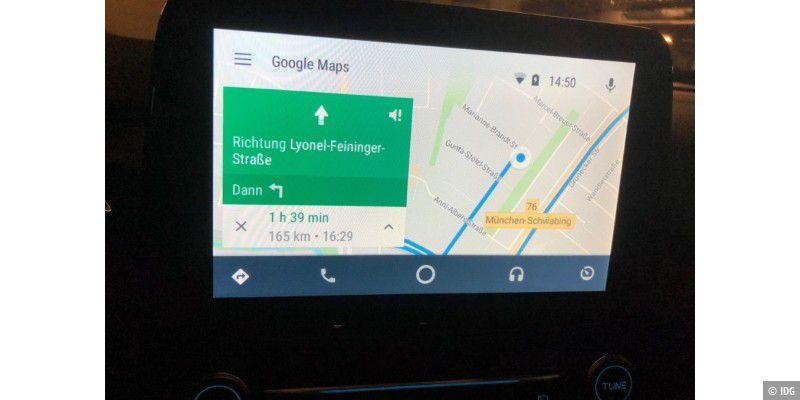
Retrofit solutions for Android Auto in the price comparison of PC-WELT
11.2 Solutions from car manufacturers
11.2.1 Mazda offers Android Auto for retrofitting
Since July 2019, Mazda has been offering Android Auto for new cars ex works and for used cars for retrofitting . The prerequisite is that the Mazda MZD Connect infotainment system is installed in the new or used car. Mazda introduced MZD Connect for the first time with the Mazda 3 in 2013 – by then Android Auto should be able to be retrofitted.
The conversion to use Android Auto and Apple Carplay includes a software update and the installation of a new USB hub. The smartphone is then connected to the new USB hub via cable.
You can operate Android Auto as well as all other MZD Connect while driving via the multi-commander on the center console or by voice control. Operation via the touchscreen, on the other hand, is only possible when stationary or at speeds of up to 8 km/h. Mazda has always maintained this special feature with its MZD Connect infotainment system.
Cost: The cost of integrating Android Auto and Carplay (support for both systems is only available as a package) is 300 euros as an option for new vehicles and 220 euros as a retrofit kit plus installation costs. A concrete example: For a Mazda 3, built in 2014, the installation of the retrofit kit comes to a total of 350 euros. According to the information available to us, Mazda dealers are currently offering somewhat cheaper installation offers. Installation takes 1.5 to 2 hours for a 2014 Mazda 3.
MZD Connect in the Mazda 3 in the test
11.2.2 VW
If you drive a relatively new Volkswagen, you may be able to unlock Android Auto and Carplay afterwards. According to ADAC, this is possible with most standard infotainment systems of vehicles of the modular transverse matrix (MQB) from Golf 7. So Polo 6C, Passat B8, Skoda Octavia 5E and Superb etc. The activation takes place in the authorized workshop. A radio with a touchscreen is required.
On the other hand, it is not possible to activate the Golf 7 and the like via VCDS, so you definitely have to go to the workshop. That only changes with the Golf 8: Here, customers can arrange for the fee-based activation directly from the car, provided that a credit card is stored. You can read more about this quite far below under the keyword "WE Upgrade". Audi, BMW and Mercedes also offer similar subsequent activations.
12. Android Auto: Tests in the vehicles
So far for the theory, we now come to the practical test: Android Auto works so well in our test vehicles from Audi, BMW, Honda, Volkswagen, Seat, Skoda and many others manufacturers.
12.1 Wireless Android Auto in the BMW M340i
In BMW vehicles with the current BMW OS 7, you connect an Android smartphone wirelessly to the infotainment system of the BMW. So BMW is similar to 2016 with Apple Carplay Android Auto pioneered wireless linking.
You simply place your android in the smartphone tray, where it is immediately charged inductively - and that's it. You can then use Android Auto immediately, without the hassle of plugging in the cable.
The prerequisite is, of course, that you register your Android smartphone with Connected Drive and activate Android Auto once. This works wirelessly with a Samsung Galaxy S21 Ultra, a USB cable is not even required for the initial pairing (setup) between the Galaxy S21 and BMW M340i. Important: You need an internet connection for the setup of the Google Assistant.
After that, we can conveniently use Android Auto on the 10.25-inch control touch display. In addition to the touchscreen, voice control via Google Assistant is of course used for operation. Typical uses of Android Auto are:
12.2. Android Auto in the VW Bus
12.2.1 Android Auto in the VW Bus T6.1
Android Auto can only be connected to the current VW Bus T6.1 by cable. The VW Bus does not support wireless Android Auto. Otherwise, Android Auto works as usual.
12.2.2 Android Auto in the VW Bus T6
We tested how well Android Auto works in the VW Bus T6 (Note: The current bus model is the VW T6.1, which has an improved infotainment system.
EnlargeApp Connect home screenConnection via USB cable (and Bluetooth)
As an Android smartphone, we connect the HTC One M9 to the USB socket of the infotainment system of the T6 using the USB cable. In Discover Media Plus, you can also select in the settings whether Mirrorlink or Android Auto should be started as soon as the car's infotainment system detects a connected Android smartphone. The infotainment system should then automatically start Android Auto under the App-Connect menu after plugging in the USB cable.
EnlargeNavigation with Google MapsIf another smartphone is already paired with the Discover Media Plus via Bluetooth, this Bluetooth connection will be interrupted. After that, Bluetooth-based phone calls with the hands-free system of the T6 are no longer possible using a smartphone other than the one connected via USB. All phone calls now go through the telephony app in Android Auto. Android Auto not only uses the USB cable for data transfer, but also Bluetooth, as mentioned above.
Extensive test: entertainment, navigation and internet in the VW Bus T6
This means: Despite the USB cable, you must not switch off Bluetooth on the Android smartphone if you want to use it to make a call. When Android Auto is started, a Bluetooth connection is established between the vehicle infotainment system and the Android smartphone if this does not already exist.
If Bluetooth is switched off on the smartphone and you then connect the smartphone to the infotainment system via Android Auto and a USB cable, Android Auto switches on Bluetooth on the smartphone.
Some of the steering wheel buttons on the T6 can be used to operate Android Auto. So you can make the sound quieter and louder. However, in order to start voice control of Android Auto, you have to press the microphone icon in the upper right corner of the Discover Media screen. The voice control button on the steering wheel and next to the Discover Media instead launches VW's built-in voice control.
EnlargePOI search in Google MapsParallel operation no problem
While Android Auto is running, you can still use other functions of the Discover Media Plus, for example its radio with DAB+, which plays music in the background while Google Maps, for example, guides you on the screen for navigation.
EnlargeGas stations in the vicinity of our VW busOne of the highlights is certainly the Google Maps navigation. Just like on your smartphone, this online navigation also reliably guides you to your destination in the VW bus. Unlike on the smartphone, Google Maps on Android Auto knows where you are thanks to the data from the wheel sensor, even in the tunnel if GPS reception is disrupted. And based on the traffic situation data from the numerous Android smartphones on the streets, Google Maps also predicts the arrival time fairly accurately and warns of traffic jams and other traffic obstructions while driving.
EnlargeGoogle Maps guides you directly to the gas stationA good POI search is also integrated. For example, you can search for petrol stations in your area and then let us direct you there. The best way to enter navigation destinations is by voice control. That worked well in the test. Google quickly calculates the possible routes and the traffic situation and even tells you the estimated time of arrival, including whether there is an obstruction on your route.
EnlargeTelephoning with Android AutoYou can make telephone calls just as easily using voice control. Simply press the icon at the top right of the screen to start voice control and say the phone number. The number can be recorded in one go. That worked well in the test.
EnlargeTelephoning with Android AutoThe communication app also contains call lists and your contacts. And of course you can also check and dictate SMS. In the case of the latter, however, the dispatch did not work in the test.
Annoying:When the radio is on, the navigation announcement is spoken at the same time, so the radio is not turned down. You have to listen carefully to understand the navigation instructions. The situation is different if you want to start a phone call under Android Auto, then the radio is automatically muted.
Android Auto issues in VW Bus
Although we had selected Android Auto as the preferred system in Discover Media, Discover Media always started Mirrorlink for a few days, which we did not understand. Suddenly, the Discover Media restarted while driving and then recognized our smartphone and paired it via Android Auto. The problem of Android Auto not starting did not occur again after that.
EnlargeConversation with Android AutoAndroid Auto also interrupted the ongoing connection to our smartphone two to three times for no apparent reason. The Discover Media Plus then no longer recognized our HTC One M9, although it was still connected via cable. When we drove off again the next day, Android Auto recognized our smartphone and worked without any problems. According to Volkswagen, among other things, the original USB cables from HTC are said to cause such problems. If necessary, you should try a different USB cable if you also have this problem.
Android Auto in the T6: Useful, but a bit unreliable
Android Auto is basically a sensible extension of the Discover Media Plus infotainment system in the T6. The Google Maps navigation solution in particular is a treat. However, the connection to Android Auto should always work reliably and immediately, and there should also be no sudden interruptions in an existing connection. Volkswagen Commercial Vehicles should make improvements here. Carplay for the iPhone proves that this can be done better. We had no problems with it in the test, never any disconnections and no coupling problems.
EnlargeThe huge display: The right part of it shows Android Auto.12.3 Android Auto in the Mercedes-Benz E-Class without touch
Daimler also installed Android Auto in the 2016 E-Class. In the E-Class, you connect an Android smartphone to the USB port 0 at the front of the center console.
Reading tip: Mercedes E class test - giant display and clever touch controls
Android Auto particularly benefits from the impressive 12.3 inch/31.2 cm screen in the E-Class. Because of the enormous screen size, it is easier to find the currently active menu item. In the E-Class, just like in the Audi A4, the large touchscreen is missing. So with Android Auto in the E-Class you have to select the desired menu item with the command controller on the center console: by turning and pressing. A simple tap on the screen icon is not possible in the E-Class due to the lack of a touchscreen.
EnlargeAndroid AutoThis slightly increases the risk of distraction, because the driver first has to look on the screen where the cursor is currently positioned in order to then be able to select the desired icon with the Command Controller. However, Google voice control is also available, which makes operating Android Auto much easier.
Show video descriptionMercedes can optionally install a top-class high-end infotainment system in its new E-Class. The highlight are the two huge 12.3-inch displays on which on-board instruments such as the speedometer and the infotainment system are displayed. The system also supports both Apple Carplay and Android Auto to connect the smartphone to the car. Nevertheless, there are also some points of criticism. We took a closer look at the system.
Apart from the problem of the missing touchscreen, Daimler has managed to integrate Android Auto well. Particularly noteworthy is the extensive integration of the controls on the steering wheel, which is reasonably conclusive and thus pleasantly different from the chaos of some other car manufacturers.
EnlargeAndroid Auto: Navigation with Google MapsWith Android Auto, you can use the steering wheel buttons on the right, for example, to start a phone call with your smartphone. The voice control button on the right of the steering wheel also works to start Google Now. The smart touch controls, on the other hand, have no function with Android Auto. The home button on the right of the steering wheel takes you back one level. "Louder/quieter" can be used on the steering wheel buttons to the left of the airbag, as can the volume control on the center console. Conclusion: All in all, we were able to use Android Auto in the E-Class solidly.
12.4 Android Auto in the Audi A4 without touch
In the 2016 Audi A4, Android Auto is available under the Audi Smartphone Interface menu item (surcharge: 400 euros). The Audi smartphone interface is also available in the Q7, TT, A5 and Q2, for example. Functionally, it corresponds to App-Connect from Volkswagen, Smartlink from Skoda and Full Link from Seat. Audi, on the other hand, does without Mirrorlink because of its lack of ease of use and poor functionality.
Android Auto is presented in the Audi A4 without touch capability. Instead, you operate Android Auto via the MMI controller on the center console and via Google voice control.
Detailed test: Audi A4 with Connect, MMI, CarPlay, Android Auto and app
EnlargePOI searchDue to the lack of a touchscreen, Android Auto cannot be operated quite as reliably as in a vehicle with a touchscreen. You always have to look closely at the 8.3-inch screen in the center of the dashboard to see which button is currently active.
EnlargeHands-free telephony via the paired smartphoneYou can then make your selection with the MMI controller. To do this, turn the MMI controller until you have selected the desired button and then press the touchpad on the MMI controller. The Audi steering wheel buttons are partially available for Android Auto: a long press on the steering wheel button to switch on voice control starts Google voice control (a short press starts Audi's own voice control) and the volume control buttons in the steering wheel also work for Android Auto. The volume control on the center console works the same way.
Touchscreen in the car - pros and cons Conclusion:Apart from the lack of a touchscreen, Android Auto works just like in other vehicles with a touchscreen. As usual, Google Maps is available as a solid navigation solution and the telephony also works well. One notices Android Auto, however, that Google developed this system for touchscreen systems. With touch function on the display, Android Auto can be operated more intuitively. We definitely miss the touchscreen.
12.5 Test: Android Auto in the Skoda Rapid Spaceback and in the Superb
Android Auto can be found in the Skoda Rapid Spaceback with Amundsen infotainment system and in the Skoda Superb with Columbus infotainment system under the Smartlink menu item. As usual, Android Auto requires a Bluetooth connection for telephony in addition to the USB cable connection. If this is not available, Android Auto will prompt the user to turn on Bluetooth.
EnlargeAndroid Auto start screenYou can read the complete Skoda Amundsen test here: Skoda Smartlink test - Carplay, Android Auto and Mirrorlink in the dashing Czech.
Navigation with Google Maps worked solidly within Android Auto. Google Maps not only guided us to the selected addresses, but also showed us a gas station in the area. The Google voice control also did what it should. However, it can only be used sensibly with a good mobile connection to the Google servers.
As usual, the number of apps available for Android Auto is manageable. Only telephony, Google Maps, Google Play Music, voice control and the weather report were available in our Skoda. The apps installed on the HTC One M9, such as Deezer, Spotify or Tune-In, were not displayed to us to start.
EnlargeGas station search with Google Maps in Android AutoInconsistent:In Android Auto, the Skoda's right steering wheel button launches Android Auto's telephony (and not the telephony menu of the built-in Amundsen infotainment system). However, the left steering wheel button for voice control launches the Skoda's built-in voice control rather than Google voice control.
EnlargeTelephony in Android AutoOnce we had significantly reduced the volume in Android Auto, it remained on quiet for a while, although we had long since turned the rotary control up again. Only after some time did Android Auto make the sound louder again.
12.6 Android Auto test in Seat Ibiza Connect (with video)
We tested Android Auto in a Seat Connect with an HTC One M9. Full Link is Seat's interface for integrating Carplay for iPhones and Mirrorlink and Android Auto for Android smartphones. In all three cases, the smartphone is connected to the Seat's infotainment system via a USB cable or Lightning. Seat has installed the required USB socket below the screen in the depths of the center console.
EnlargeNavigation with traffic informationAny existing Bluetooth connection between another smartphone and the Seat system is automatically terminated as soon as the USB connection is established. For Android Auto to work properly, a good mobile connection is required, at least UMTS, preferably LTE.
EnlargeGoogle local search for POIsIf you connect an Android smartphone via USB cable, you have to decide whether you want to establish a Mirrorlink or an Android Auto connection. If you choose Android Auto, you will see a tidy and clear home screen. Although it is not as visually appealing as the Carplay start screen, it is much clearer than the Mirrorlink screen. The screen on the smartphone is switched off.
Detailed video on Android Auto in the Seat Ibiza Connect:
Show video descriptionAndroid Auto connects an Android smartphone to a vehicle's infotainment system. You can find out how it works and what it brings in this video.
Clear Screen
In the menu bar at the bottom edge of the screen you will find the icons for navigation, telephony, for the home screen, access to Google Music and other music apps and for special car apps. In the top right corner you will find the microphone icon to start voice control. Alternatively, you can also start the voice control with the corresponding steering wheel button in the Seat. This procedure is therefore the same as that of Carplay.
Reading tip:You can find the full Seat test here: Seat Full Link Test - Carplay, Android Auto and Mirrorlink
Voice control should be the preferred means of operating Android Auto, allowing the driver to keep their hands on the wheel and view the road ahead. Seat has integrated the Google voice control very harmoniously into the infotainment system.
While Android Auto is running, you can continue to use the built-in radio. The Seat's hands-free system is also available. Telephoning via the smartphone connected via Bluetooth also continues to work.
If you activate Google voice control, the infotainment system automatically switches the Seat radio to silent. As soon as the voice control is over, the radio will be loud again.
Navigation
The excellent Google Maps Navigation serves as the navigation software for Android Auto. You can enter your navigation destination directly using voice control: "What is the way to Hamburg?" as an example. Android Auto starts Google Maps Navigation immediately, tells you the approximate time of arrival taking into account the traffic situation, says whether there are any traffic jams on the way and shows the route on the map. You can then drive off immediately. There are solid voice prompts during navigation and of course good traffic information from Google Maps is available.
Cool is the excellent Google search, which returns many more hits than the POIs from the navigation system. This not only allows you to find the nearest petrol station or supermarket in no time at all, but also unusual destinations such as a specific upholstery shop - if your car needs new seat covers. Each of these destinations can be used immediately for navigation.
You actually have two voice controls and two navigation systems in the car, just like with Apple Carplay. The Seat, on the other hand, has solved the problem with Mirrorlink, where there is only one navigation system, namely the built-in one.
Telephony
You can start a call just as easily. You simply say the phone number or name the contact from the smartphone phone book that you want to call. Dictation and sending SMS also work with the help of voice control.
Voice control can do even more
Of course, the voice output will also tell you the weather forecast or the birthday of a historical personality and will give you the next appointments from the calendar. You can also enter a new appointment by voice command. With all these functions, Android Auto and Apple Carplay do not differ much.
EnlargeGoogle Play MusicMusic: Google Play Music Trial
Under the Music section you will also find a 90-day test access for Google Play Music. You stream the songs from the Google servers via your Android smartphone to Android Auto and then play the music through the speakers built into the car. You can also use other music streaming services like Amazon Music here.
Conclusion: Not pretty, but solid
Android Auto worked solidly in the Seat Connect Ibiza with no issues. Thanks to the usual good Google Maps navigation, you can even save the 400 euro surcharge for the built-in navigation system. That doesn't even offer real-time traffic information from the Internet, only the imprecise TMC. Google Maps Navigation is much more powerful here.
Android Auto can be operated more reliably and securely than the small-scale Mirrorlink. However, Android Auto does not achieve the appealing look of Apple Carplay. However, Android Auto and Apple Carplay have what it takes to make the expensive factory infotainment systems of car manufacturers superfluous.
12.7 Android Auto in the VW Amarok
As is usual with the Volkswagen Group, you will find Android Auto in the VW Amarok pick-up under the App Connect menu item, together with the competing smartphone interfaces Carplay and Mirrorlink.Thanks You can generally operate Android Auto well with the touchscreen, but the small 6.3-inch touchscreen proves to be a disadvantage. On a 10-inch model like the BMW 7 Series or a 12-inch model like the Porsche Panamera, the driver can hit the buttons more easily, you see more details - especially important in navigation - and can also see additional information such as the navigation map next to the Carplay home screen. The Amarok can't keep up with that.
Apart from that, you can use Android Auto in the VW Amarok without any problems. This is also how various physical buttons work, such as the volume up/down buttons in the steering wheel and the volume control below the screen. You start the Google voice assistant with a long press on the voice control button in the steering wheel, while a short press starts the voice control from VW.
EnlargeAndroid Auto in the VW AmarokConclusion: Android Auto in the pick-up
VWN (Volkswagen Commercial Vehicles) has solidly integrated Android Auto into its Amarok pick-up without being enthusiastic about the implementation. The screen is just too small for that. But anyone who wants to use their Android smartphone via Android Auto in the Amarok can do so.
12.8 Android Auto in Opel
Opel offers Android Auto as part of the Navi 900 Intellilink infotainment system in the Opel Astraan. Under the Projection menu item, the user will find both Carplay and Android Auto on the Intellilink home screen. It works in the Opel just like in the other vehicles we tested.
12.9 T-Roc with Android Auto
On August 23, 2017, Volkswagen presented its new SUV based on the Golf. Dubbed the T-Roc, this compact SUV also supports Android Auto.
12.10 Android Auto in the VW Golf VII
As usual, Volkswagen offers Apple Carplay, Android Auto and Mirrorlink in the Golf VII under the App-Connect menu item. Nothing has changed in the operating concept: As usual, you operate Android Auto primarily via the touchscreen and also with the help of voice control from Google Assistant.
In addition to the touchscreen and voice control, some steering wheel buttons in the Golf also work with Carplay. A long press on the voice button starts Google Assistant, while a short press starts the VW voice control.
EnlargeAndroid Auto plays music from Google Play Music, if available.Thanks to the responsive 9.2-inch touchscreen, Android Auto can be operated reliably in the VW Golf. As usual, Google Maps is used for navigation and Google Play Music, for example, for playing music. But compared to our last test, there were no significant innovations.
Even if Android Auto doesn't look quite as pleasing as Apple Carplay, there's not much to criticize about the basic functions of Android Auto. A long press on the voice control button in the steering wheel starts Google Assistant and we can get started with a voice command: "Where can I have a coffee now in Parkstadt Schwabing?" I want to know at 8:30 a.m. while I'm on the A9 in slow-moving traffic move towards Munich. Within seconds, Android Auto shows me a list of cafes and hotels where I can grab a hot drink in Parkstadt Schwabing. I can be immediately navigated to each of these hits by Google Maps.
EnlargeGoogle Maps shows traffic jams accurately."How's the weather in Munich?" I want to know afterwards. Here, too, Google Assistant answers immediately, but this time it does not display a selection list on the screen, but the female voice reads the weather report to me.
EnlargeThe search for warm coffee works perfectly.Then I ask Google where VW workshops are nearby. Here, too, Google immediately shows me a list of nearby VW workshops on the screen.
A DAB radio station is playing in the background at all times and is played by the Discover Pro. During speech input and speech output, the radio is automatically turned down and then immediately turned up again. The interaction between the radio of the Discover Pro and Android Auto from App-Connect works absolutely smoothly.
Now I want to start another phone call via Android Auto. So I say, "Call XXXXXXXXXX". The many Xs stand for a cell phone number. I can recite the number in one go without interruption. Google Assistant understands the number without error and immediately starts the call. It doesn't work that well with the Discover Pro's telephone function: We can't speak the phone number in one go, but are interrupted several times by the voice control, so that we have to speak the number in several bits.
During the above activities, Google Maps guides me to my destination: the IDG editorial building in Parkstadt Schwabing. The navigation works with the usual precision of Google Maps: sufficient number of voice instructions, timely turn-by-turn directions and, above all, the exact traffic situation data with a fairly accurate prediction of the arrival time. A small lane assistant is also displayed on the map when I have to exit the motorway. And the traffic situation is also indicated in color by Google Maps. You can switch off the voice output of Google Maps at any time.
Note:Once Android Auto is navigating with Google Maps, Discover Pro will stop navigating.
What doesn't work, however, is that we can't use voice commands to get Android Auto to send an email from the car. Android Auto cannot do that. Neither can we open a browser. But let's be honest: That shouldn't be possible while driving anyway for reasons of traffic safety.
Conclusion:Android Auto is a powerful alternative to the permanently installed infotainment system in the VW Golf VII (update/facelift), especially for basic functions such as navigation, telephony and listening to music. Functionally, Android Auto can easily compete with Apple Carplay and leaves Mirrorlink far behind.
VW Golf update: 9.2-inch display, Active Info Display, gestures, traffic jam assistant
12.11 Android Auto with Sensus Connect in the Volvo V90
The touchscreen of the Sensus Connect infotainment system in the Volvo is 9 inches. However, you can only use the lower part of the touchscreen for Android Auto. In the upper area, Sensus Connect continues to display navigation and telephony. This has the advantage that you can access other areas of the Volvo's infotainment system at any time from Android Auto. However, at the price of a relatively small Android Auto screen.
EnlargeAndroid Auto in the Volvo V90The operation of Android Auto in the Volvo follows the familiar pattern: a long press on the voice control button in the steering wheel starts voice control from Google. You can also click the icons and start calls with the Google Assistant as usual. Above all, you can use Google Maps for navigation.
12.12 Android Auto in the Subaru
Android Auto in the Subaru XV Subaru also offers Android Auto as part of its Starlink infotainment system, for example in the Subaru XV. To do this, connect the Android smartphone using the USB cable to the USB port located in the front of the center console under the dashboard. You can then use Android Auto in the usual way on the 8-inch touchscreen.
12.13 Android Auto in Ford Fiesta
Android Auto can be used in a Ford as part of Sync 3 with App Link. The operation and functionality correspond to the implementation of Android Auto used by other automobile manufacturers.
EnlargeAndroid Auto on the 8-inch touchscreen in the Ford Fiesta with Ford Sync 3 and App Link12.14 Android Auto in the Honda Civic Prestige
Honda's infotainment system is called Honda Connect. Its functions also include Android Auto. The only drawback: At 7 inches, the touchscreen in the Honda Civic is a bit small. Other than that, Android Auto works flawlessly in the Civic. Read more here: Honda Connect in the test - fun, navigation, phone, browser, Carplay & Android Auto.
12.15 Android Auto in the VW Touareg
Android Auto also works as usual in the VW Touareg. With Google Maps you can be guided to navigation destinations, you can record the destinations. However, Android Auto does not make full use of the huge 15-inch touchscreen in the VW Touareg, but is limited to the middle area. A pity.
EnlargeAndroid Auto on the 15-inch Discover Premium touchscreen of the Innovision Cockpit in the VW Touareg12.16 Android Auto in the Mazda 6
In the Mazda 6, you plug the USB cable into the designated USB socket on the rear end of the center console. The MDZ Connect infotainment system automatically recognizes the Android smartphone and starts the connection. Android Auto works as usual in the Mazda 6 with MZD Connect. This allows you to listen to music from Google Play, for example, or use Google Maps for navigation.
You start the Google Assistant by pressing the corresponding button on the steering wheel. The distinction between a short press (starts the car's voice control) and a long press (starts Google Assistant), which is common with many other automobile manufacturers, does not exist in the Mazda 6. As soon as Android Auto is active, only voice control of the Google Assistant works.
12.17 Android Auto on MBUX in the Mercedes A-Class
To be able to use Android Auto with the MBUX, you must also purchase the "Smartphone Integration" package for Android Auto (and Apple Carplay) for 250 euros . After that, nothing stands in the way of Android Auto use in the small Mercedes.
Android Auto works perfectly on the MBUX infotainment system in the Mercedes-Benz A-Class. However, Android Auto does not fully utilize the 10.25-inch touchscreen in the Mercedes. With "Ok Google" you start the Android Auto speech recognition. As an alternative to "Ok Google", you can also start voice control with the voice control button on the right of the Mercedes steering wheel.
EnlargeAndroid Auto on MBUX in Mercedes A-ClassYou need to connect the Android smartphone to the USB-C socket on the front of the center console. Android Auto (and Carplay) only work with this.
13. Digression: Difference between Mirrorlink and Android AutoAttention: If your car's infotainment system supports the legacy Mirrorlink, it doesn't mean that it can also handle Android Auto.
Because Android Auto and Mirrorlink are both intended for the integration of Android smartphones into the infotainment system of modern cars. And both work similarly: they mirror the Android apps on the screen, and the Android smartphone takes over the computing power. But the authors, the technical bases, the interfaces and the user interface are completely different. A small digression on this.
Next image Previous imageAndroid Auto in the test: functions, apps, providers (Image 1 of 29)
Android Auto in the test: functions, apps, providers Navigation
to the large image galleryMirrorlink: Completely outdated, no longer plays a role
Mirrorlink is not a product of Google, but originally comes from Nokia's research laboratories and has been completely outdated for some time!The Car Connectivity Consortium has been taking care of Mirrorlink for a long time. Many companies from the automotive and telecommunications sectors are represented in this consortium.
Test: Mirrorlink in the VW Bus, Seat, Passt, Polo and Toyota
Mirrorlink suffers from the problem that you first have to find Mirrorlink-compatible devices and then infotainment systems and smartphones are often not compatible with each other, even though they formally support Mirrorlink. But there are different versions of Mirrorlink that don't understand each other. In addition, many apps are not certified for Mirrorlink and cannot be used with it.
Extensive test by Mirrorlink
Our experiences with Mirrorlink at the time were disappointing, Mirrorlink either didn't work at all or was unstable or only to a limited extent. Connections suddenly break off or sometimes don't work at all. After all: In the VW Passat we were able to use Mirrorlink reasonably sensibly.
Seat with the best Mirrorlink implementation
In the Seat Ibiza Connect we found the best Mirrorlink integration at the time. But even in the Seat, which has remarkably good integration of modern mobile interfaces, Mirrorlink doesn't look particularly attractive, is overloaded and sometimes difficult to use. So Mirrorlink doesn't even come close to the ease of use of Apple Carplay for integrating iPhones into the car.







